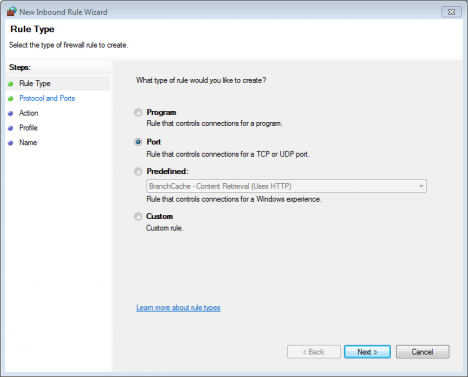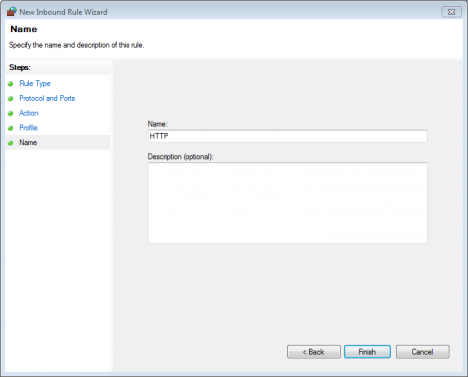Game Ranger Firewall Problem fix.
Game Ranger Firewall Problem issue solved fixed by Haseeb Ayaz.
1st Step
*******
Open the control Panel.
There, Go to All Control Panel Items.
2nd step
******
Go to Advanced settings in the left column.
3rd Step
*******
Select Inbound Rules.
4th Step
*******
Now select New Rule from the Right column.
5th Step
*******
Select Port and Press Next.
6th STEP
********
Select TCP or UCP whatever you want and
Below select Specific level ports and type 80 or 81.
Press 2 times Next and then.
7th STEP
*********
Type the name as HTTP and click Finish.
All done. Enjoy the game on game ranger now. No more Firewall Issue.
Share this link to many friends in trouble. Thank you.
Game Ranger Firewall Problem issue solved fixed by Haseeb Ayaz.
1st Step
*******
Open the control Panel.
There, Go to All Control Panel Items.
2nd step
******
Go to Advanced settings in the left column.
3rd Step
*******
Select Inbound Rules.
4th Step
*******
Now select New Rule from the Right column.
5th Step
*******
Select Port and Press Next.
6th STEP
********
Select TCP or UCP whatever you want and
Below select Specific level ports and type 80 or 81.
Press 2 times Next and then.
7th STEP
*********
Type the name as HTTP and click Finish.
All done. Enjoy the game on game ranger now. No more Firewall Issue.
Share this link to many friends in trouble. Thank you.